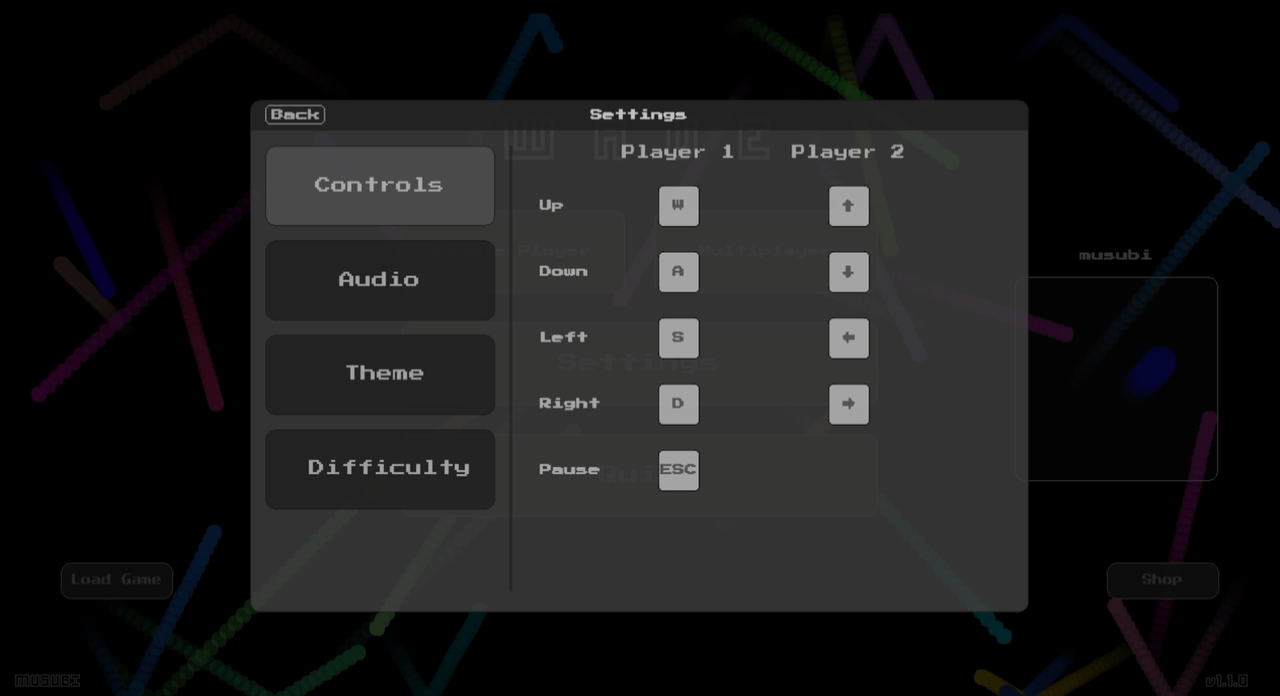Wave
By: Justin Lee
Spring 2021 Personal Project
Table of Contents
About
Wave is a simple 2D game I developed in Java during my junior year of high school. The project began as a tutorial by RealTutsGML on YouTube, which provided the foundation for the core mechanics. From there, I extended the game by implementing custom features, original visual elements, and gameplay enhancements.
If you’d like to try it out, you can download the latest version of the game for Windows here.

Gameplay
In Wave, you control the blue circle, navigating through waves of increasingly difficult enemy projectiles. Your objective is simple: survive as long as possible by dodging various types of enemies, each with distinct behaviors:
- Basic enemies move at a slower pace and bounce predictably.
- Fast enemies have increased speed.
- Hard enemies bounce unpredictably.
- Smart enemies track your movements.
- Boss enemies fires fast projectiles at you.
Taking a hit reduces your health, but you’ll occasionally get a chance to recover—health packs spawn periodically, and collecting them restores a portion of your HP. You’ll also find coins, which can be used to unlock new skins and upgrades to enhance your gameplay experience.
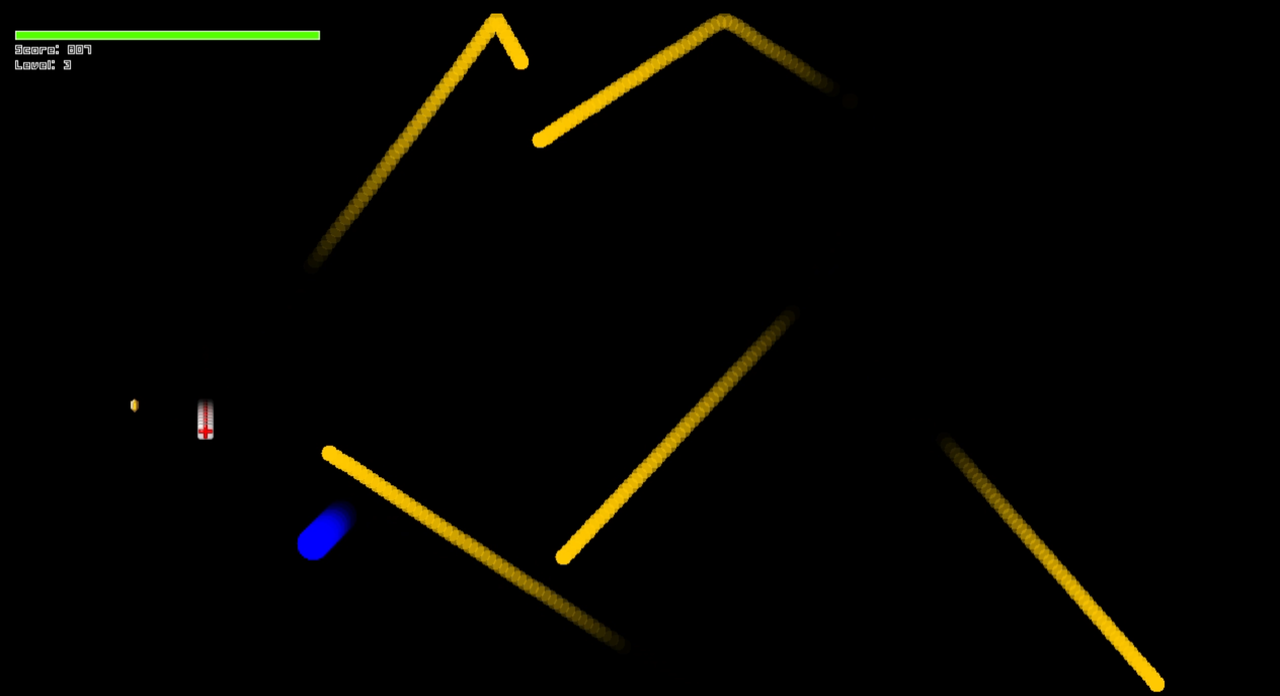
Upgrades
As you collect coins throughout the game, you can spend them on upgrades to improve your chances of survival. The current upgrade options include:
-
Health Upgrade:
Increases your maximum health, allowing you to withstand more enemy hits. -
Speed Upgrade:
Boosts your movement speed, making it easier to dodge enemies and collect items.
These upgrades add a strategic layer to the game, allowing players to tailor their playstyle as they progress through tougher waves.
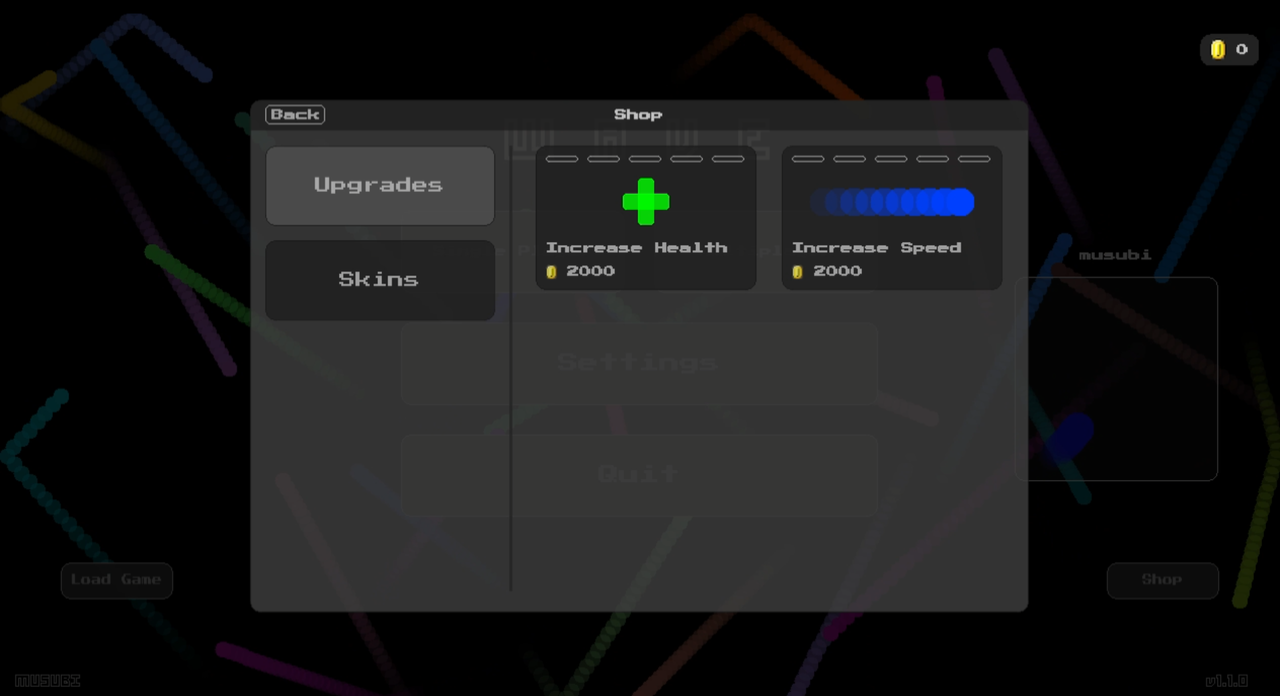
Skins
Customize your character’s appearance with unlockable skins earned through gameplay. As you collect coins, you can choose from a variety of visual styles, including:
- Basic Blue: The classic look.
- Energy Ball: A glowing, high-energy effect.
- Rasengan: Inspired by the iconic anime move.
- Pyro Ball: A fiery, fast-moving variant.
Skins are purely cosmetic and allow you to personalize your experience while dodging waves of enemies.
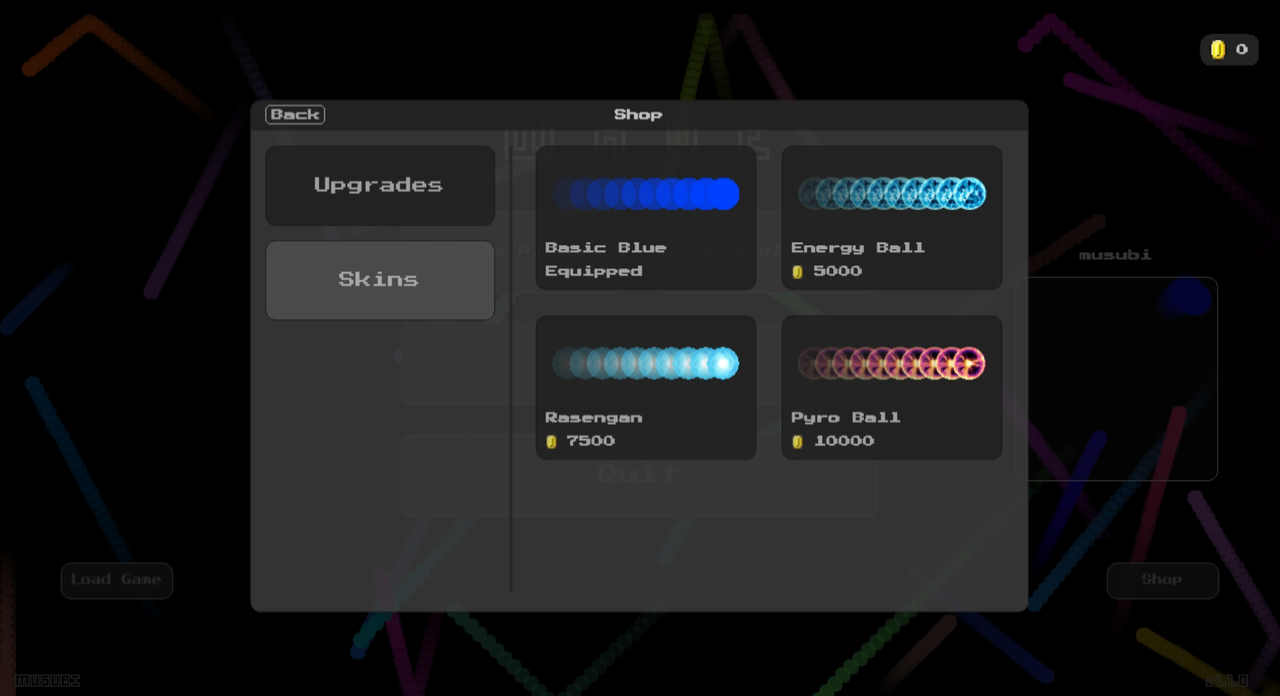
Saves
Wave includes a save system that allows players to maintain progress across sessions. Each save profile stores:
- Unlocked skins
- High scores
- Purchased upgrades
- Custom settings
You can create and load multiple profiles, making it easy to track different playstyles or share the game with others on the same device.
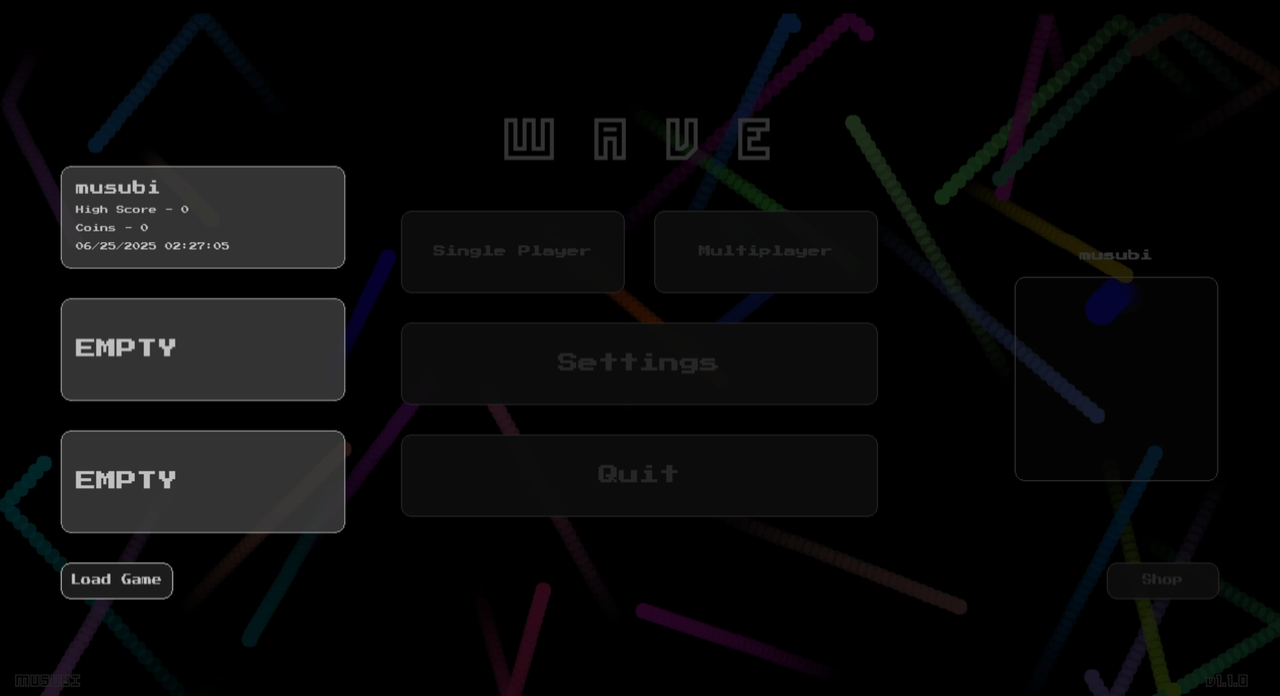
Multiplayer
Wave also features local multiplayer, allowing two players to play simultaneously on the same device. Player 1 controls their character using the WASD keys, while Player 2 uses the arrow keys. Dodge enemies together or compete for high scores in fast-paced cooperative gameplay.
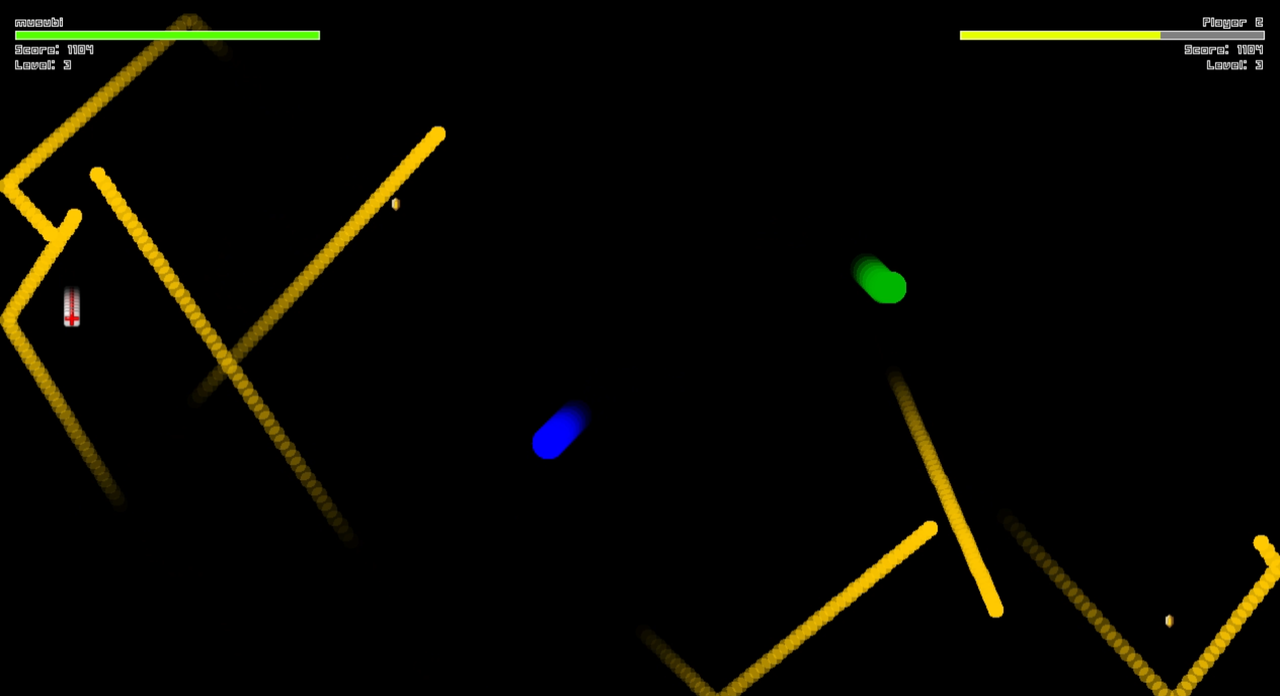
Settings
Tailor the game to your preferences with adjustable settings including light or dark mode, difficulty levels (normal or hard), and audio controls for music, sound effects, and background songs.